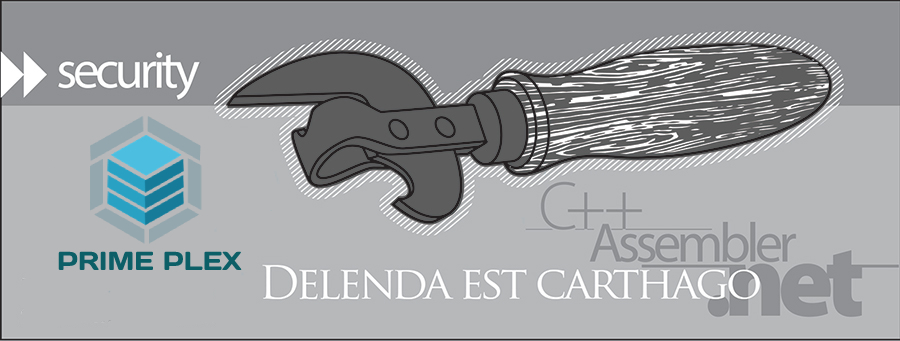Contact : primenepalofficial@gmail.comWhatsaap : +977-9867719989 Call : +977-9810255177VPlay 4 is multifunctional and at the same time simple for use server for multi-format, multi-channel broadcasting with graphics overlay capabilities. It supports all major audio/video input signals and widespread formats of media files.
VPlay 4 provides all necessary functionality for the following tasks:- Forming of on-air, satellite, cable, IndorTV and Internet TV channels
- Up to 10 Full HD 1080 p60 channels for broadcasting/graphics overlay on a single PC
- Overlay of TV content with media content, and graphics overlay in manual and auto modes
- Playlist in a loop with possibility of fast switching between playlists.
- Client-server architecture - control of the server by client software either locally or remotely.
- Playback of media files in various widespread formats combined in one playlist.
- Simulcast SD/HD broadcast
In addition, users of VPlay will be very comfortable with the scheduling, namely: editing of current schedule on a fly, forward scheduling for unlimited number of days, remote scheduling using built-in editor, import from different formats, and jump to any selected element of the schedule. All these are just a small fraction of the capabilities of VPlay.
VPlay 4 is multifunctional and at the same time simple for use server for multi-format, multi-channel broadcasting with graphics overlay capabilities. It supports all major audio/video input signals and widespread formats of media files.
VPlay 4 provides all necessary functionality for the following tasks:
- Forming of on-air, satellite, cable, IndorTV and Internet TV channels
- Up to 10 Full HD 1080 p60 channels for broadcasting/graphics overlay on a single PC
- Overlay of TV content with media content, and graphics overlay in manual and auto modes
- Playlist in a loop with possibility of fast switching between playlists.
- Client-server architecture - control of the server by client software either locally or remotely.
- Playback of media files in various widespread formats combined in one playlist.
- Simulcast SD/HD broadcast
In addition, users of VPlay will be very comfortable with the scheduling, namely: editing of current schedule on a fly, forward scheduling for unlimited number of days, remote scheduling using built-in editor, import from different formats, and jump to any selected element of the schedule. All these are just a small fraction of the capabilities of VPlay.
Main features
- Simultaneous and independent operation of several channels.
- Multi-channel playout.
- Client-server architecture – control of server’s functionality by client software
- Remote scheduling and use of built-in editor of Vplay Channel Manager.
- Remote scene editor for graphics overlay Vplay Scene Editor.
- Playback of major widespread media formats.
- Simultaneous and independent operation of several channels.
- Multi-channel playout.
- Client-server architecture – control of server’s functionality by client software
- Remote scheduling and use of built-in editor of Vplay Channel Manager.
- Remote scene editor for graphics overlay Vplay Scene Editor.
- Playback of major widespread media formats.
Main features of Vplay Control
- Setup of channels with various formats
- Setup of input signals
- Setup of output for AV (dedicated video card is required) and IP signals with different settings and for various formats
- Possibility to use single capture card for AV-signal for several channels simultaneously.
- Setup of conversion for the format of input AV-signal separately for each channel.
- IP and WEB broadcasting concurrently with AV-signal, with adjustable stream bitrates, resolution and bitrates.
- Possibility for visual monitoring of any input and output in real time.
- Setup of channels with various formats
- Setup of input signals
- Setup of output for AV (dedicated video card is required) and IP signals with different settings and for various formats
- Possibility to use single capture card for AV-signal for several channels simultaneously.
- Setup of conversion for the format of input AV-signal separately for each channel.
- IP and WEB broadcasting concurrently with AV-signal, with adjustable stream bitrates, resolution and bitrates.
- Possibility for visual monitoring of any input and output in real time.
Main features of Vplay Channel Manager
- Control of work modes: playlist in a loop, daily schedule
- Forward scheduling for unlimited number of days
- Editing of the schedule on a fly
- Jump to a playback of any selected element in the schedule.
- Separate VPlay Channel Manager for each TV channel.
- Work modes: control of the channel broadcast, creation and editing of the schedule
- Link of graphics overlay to elements of the schedule using “secondary events” technology.
- User interface with flexible positioning of application windows on a PC monitor. Possibility for work in multi-monitor mode by positioning of panels on different areas of the monitor(s).
- Displaying of last element for previous day and first element for next day while editing current day schedule.
- Support of mixed elements in a schedule: media clips, Live inputs, empty slots, events with manual control.
- Automated insertion of inter-program and advertisement blocks into scheduled pass-thru AV-signal according to GPI, DTMF signals and SCTE-35 marks.
- Clipping of media files.
- Control of work modes: playlist in a loop, daily schedule
- Forward scheduling for unlimited number of days
- Editing of the schedule on a fly
- Jump to a playback of any selected element in the schedule.
- Separate VPlay Channel Manager for each TV channel.
- Work modes: control of the channel broadcast, creation and editing of the schedule
- Link of graphics overlay to elements of the schedule using “secondary events” technology.
- User interface with flexible positioning of application windows on a PC monitor. Possibility for work in multi-monitor mode by positioning of panels on different areas of the monitor(s).
- Displaying of last element for previous day and first element for next day while editing current day schedule.
- Support of mixed elements in a schedule: media clips, Live inputs, empty slots, events with manual control.
- Automated insertion of inter-program and advertisement blocks into scheduled pass-thru AV-signal according to GPI, DTMF signals and SCTE-35 marks.
- Clipping of media files.
Main features of Vplay Scene Editor
- Forming of the scenes in multi-layered approach, individually for each program. Scenes can consist of titles, crawls, PIP, video effects, logotypes, RSS news, etc.
- Forming of analog and digital clocks (of any size) with background audio where animation is based on a sequence of TGA files.
- Preview of graphics design
- Forming of the scenes in multi-layered approach, individually for each program. Scenes can consist of titles, crawls, PIP, video effects, logotypes, RSS news, etc.
- Forming of analog and digital clocks (of any size) with background audio where animation is based on a sequence of TGA files.
- Preview of graphics design
Technical parameters
Input interfaces and formats:- SD/HD-SDI (Embedded audio)
- Composite/S-Video/YUV (Analog Audio: balanced/unbalanced)
- IP TS SD/HD (MPEG 2, AVC/H264, HEVC/H265)
- RTMP, RTSP, HLS
- HDMI (SD, 720p, 1080i, 1080p)
- NewTek NDI®
Output interfaces and formats:- SD/HD-SDI (Embedded audio)
- Composite/S-Video/YUV (Analog Audio: balanced/unbalanced)
- HDMI (SD, 720p, 1080i, 1080p)
- IP TS SD/HD (MPEG 2, AVC/H264, HEVC/H265)
- WEB RTMP, RTSP, HLS
- NewTek NDI®
Input/output circuit boardsApplication supports circuit boards produced by StreamLabs, BlackMagic, AJA and Dectek. It allows building of broadcast servers with any number and type of input/output interfaces for AV-signals.Supported SD/HD formats and codecs for media files:Formats: AVI, MOV, MXF, MPG, BMP, TGA, GIF, PNG, JPG, TIFCodecs: DVCAM, DVCPRO25, DVCPRO50, DVCPRO100, HDV, IMX (30,40,50), XDCAM EX (SP, HQ), XDCAM HD (LP, SP, HQ), XDCAM HD422, DNxHD (36,145,220), AVC/H-264, MPEG2 GOP, Apple ProRes.GraphicsGraphics design compliments functionality with logotypes and multi-layered scenes prepared in advance. Graphics design is controlled in auto or manual mode with the linkage to primary event in schedule/playlist. Scene can contain many graphics elements, located on the timeline of the scene.
Elements of graphics design:Animated /static objects, text, RSS, roll/crawl, analog/digital clock, mask, live source, colored rectangle.Automatic overlay:Application supports external signals for start of primary events of playlist. Types of external signals, which control input: DTMF, SCTE-35, GPI.
Input interfaces and formats:
- SD/HD-SDI (Embedded audio)
- Composite/S-Video/YUV (Analog Audio: balanced/unbalanced)
- IP TS SD/HD (MPEG 2, AVC/H264, HEVC/H265)
- RTMP, RTSP, HLS
- HDMI (SD, 720p, 1080i, 1080p)
- NewTek NDI®
Output interfaces and formats:
- SD/HD-SDI (Embedded audio)
- Composite/S-Video/YUV (Analog Audio: balanced/unbalanced)
- HDMI (SD, 720p, 1080i, 1080p)
- IP TS SD/HD (MPEG 2, AVC/H264, HEVC/H265)
- WEB RTMP, RTSP, HLS
- NewTek NDI®
Input/output circuit boards
Application supports circuit boards produced by StreamLabs, BlackMagic, AJA and Dectek. It allows building of broadcast servers with any number and type of input/output interfaces for AV-signals.
Supported SD/HD formats and codecs for media files:
Formats: AVI, MOV, MXF, MPG, BMP, TGA, GIF, PNG, JPG, TIF
Codecs: DVCAM, DVCPRO25, DVCPRO50, DVCPRO100, HDV, IMX (30,40,50), XDCAM EX (SP, HQ), XDCAM HD (LP, SP, HQ), XDCAM HD422, DNxHD (36,145,220), AVC/H-264, MPEG2 GOP, Apple ProRes.
Graphics
Graphics design compliments functionality with logotypes and multi-layered scenes prepared in advance. Graphics design is controlled in auto or manual mode with the linkage to primary event in schedule/playlist. Scene can contain many graphics elements, located on the timeline of the scene.
Elements of graphics design:
Animated /static objects, text, RSS, roll/crawl, analog/digital clock, mask, live source, colored rectangle.
Automatic overlay:
Application supports external signals for start of primary events of playlist. Types of external signals, which control input: DTMF, SCTE-35, GPI.







.jpg)