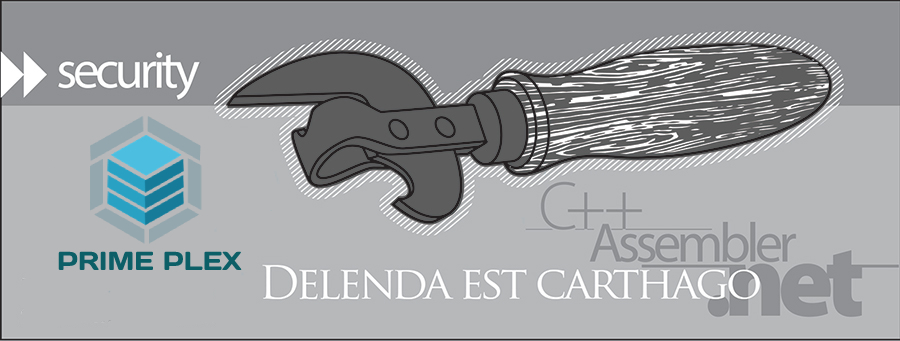Contact : primenepalofficial@gmail.com
Whatsaap : +977-9867719989
OUR "ELite" IS POWERFULL, STABLE, EASY, SMART
24/7 PLAYOUT
Do you need a stable and powerful playout, regardless of whether you run TV channel (national, regional, local), cable channels, Web TV, large screen, Point of Sale screen, club screens…
NEWTEK NDI IP OUTPUT – SEND PLAYOUT OUTPUT TO TRICASTER OR VMIX WITHOUT VIDEO HARDWARE.
NDI – Network Device Interface is a technology that makes it easy to send and receive multiple channels of broadcast quality, low latency video over an existing Gigabit Ethernet Network.
INTEGRATED BROADCAST GRAPHICS
Does your channel requires rich graphics, multiple crawls, animated sequences, rich branding (watching now, next, later…), automatic music video titles?
GPU ACCELERATED STREAMING H.264, AAC, AC3
Support for Intel Quick Sync Video (QSV) and NVENC
UDP Multicast/Unicast stream output
MULTIFORMAT PLAYBACK
Do you want to play different formats (MP4, MPG, AVI, MXF, MOV…), different frame rates and different resolutions? In one playlist?
EASY INSTALLATION
Installation is done in just a few steps. There is no any SQL prerequisities. Our DB is now integrated.
INSTANT LICENSING
The application is licensed only a few seconds after the purchase! Also, at any time, you can return the license to the activation server in the case of replacing the computer or operating system.
SIMPLE MEDIA ASSET MANAGEMENT
As part of the program, you can use the integrated database. Entered metadata will be used for automated processes.
MULTI FORMAT PLAYBACK
Multiple Format Capability. Play your content instantly without unnecessary conversions. MXF, MP4, MPG, GXF, AVI, MOV, DNXHD, PRORES
CHOOSE YOUR OUTPUT!
Our “ELite” will suit your needs. Just choose your destination:
- SDI 4K/2K/HD/SD output using BlackMagic Decklink or Intensity cards
- UDP Multicast/Unicast H.264 streaming (nVidia or Intel QuickSync required)
- Newtek NDI IP output (send your video output to vMix or TriCaster using Gigabit network)
- Direct Show OUT
CHOOSE YOUR INPUTS!
Except for video files, playlist support “live” sources:
SDI using Decklink or Intensity
Stream sources (UDP, RTMP or even Youtube video clips)
ADVANCE PLAYLIST AUTOMATION
Using our included “Scheduling” tool, you can schedule broadcast weeks in advance. Just create a Playlist, select the start time and press the magic button “PUSH TO PLAYOUT”. Playout will analyze all sent playlist and start each according schedule.
AUTOMATION HELPERS
What if something goes wrong? No worries! “ELite” has everything you need to have.
Default “LOOP” list
Fixed time events and gap calculations
“Gap” fillers
“Missing file” filler
BROADCAST GRAPHICS
Modern television does not exist without the rich graphics. Therefore, “ELite” is able to meet the needs.
Animated PNG sequences playout (looped, one time…)
Multiple crawls and rowls with custom separators (typed manually or linked to text file)
SWF Flash playback
Pictures
Logo insertion
CG BRANDING
Help your audience! Turn your schedule to graphics:
Watching now
Watching next
Later
AS RUN LOGS
The actual accurate record of programming and commercial schedules for each viewing network or entity.
Export to XML
Export to Excel
NOT ENOUGH?
Ask us for an “older brother”.
“ELEMENTS PLAYOUT TURNKEY VERSION” IS AN ANSWER.
SYSTEM REQUIREMENTS
PLEASE, BE SURE THAT YOUR WORKSTATION MEET RECOMMENDED TECHNICAL SPECIFICATION.
REQUIREMENTS:
i5 or i7 CPU (4th or 5th GEN)
8 GB RAM MINIMUM
SSD drive for operating system (recommended)
Fast media hard drive (Raid0, 5, 6 recommended)
nVidia GPU – GTX7xx or newer (for NVENC H.264 streaming)
Intel HD4600 CPU Graphics (for QuickSync H.264 streaming)
BlackMagicDesign Intensity or Decklink (for HDMI or SDI video output or input)
Desktop resolution 1920×1080 minimum (REQUIRED)
EASY INSTALLATION
Installation is done in just a few steps. There is no any SQL prerequisities. Our DB is now integrated.
INSTANT LICENSING
The application is licensed only a few seconds after the purchase! Also,
at any time, you can return the license to the activation server in the case of replacing the computer or operating system.
SIMPLE MEDIA ASSET MANAGAMENT
As part of the program, you can use the integrated database. Entered metadata will be used for automated processes.
CHOOSE YOUR OUTPUT!
Our “ELite” will suit your needs. Just choose your destination:
SDI 4K/2K/HD/SD output using BlackMagic Decklink or Intensity cards
UDP Multicast/Unicast H.264 streaming (nVidia or Intel QuickSync required)
Newtek NDI IP output (send your video output to vMix or TriCaster using Gigabit network)
Direct Show OUT
CHOOSE YOUR INPUTS!
Except for video files, playlist support “live” sources:
SDI using Decklink or Intensity
Stream sources (UDP, RTMP or even Youtube video clips)
ADVANCE PLAYLIST AUTOMATION
Using our included “Scheduling” tool, you can schedule broadcast weeks in advance. Just create a Playlist,
select the start time and press the magic button “PUSH TO PLAYOUT”. Playout will analyze all sent playlist and start each according schedule.
AUTOMATION HELPERS
What if something goes wrong? No worries! “ELite” has everything you need to have.
Default “LOOP” list
Fixed time events and gap calculations
“Gap” fillers
“Missing file” filler
BROADCAST GRAPHICS
Modern television does not exist without the rich graphics. Therefore, “ELite” is able to meet the needs.
Animated PNG sequences playout (looped, one time…)
Multiple crawls and rowls with custom separators (typed manually or linked to text file)
SWF Flash playback
Pictures
Logo insertion
CG BRANDING
Help your audience! Turn your schedule to graphics:
Watching now
Watching next
Later
AS RUN LOGS
The actual accurate record of programming and commercial schedules for each viewing network or entity.
Export to XML
Export to Excel










.jpg)